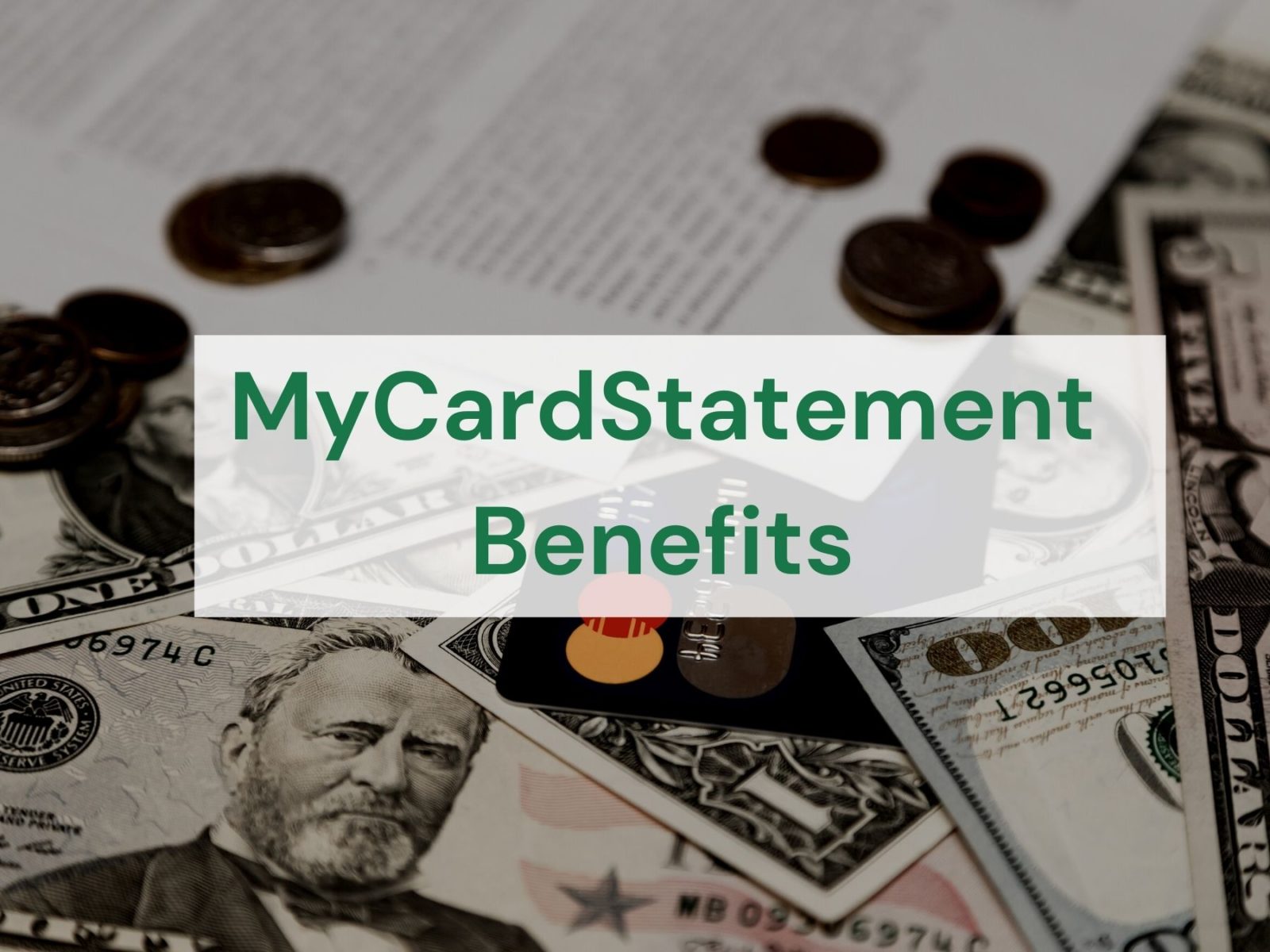As a credit cardholder, you need to have access to transactions involving your credit cards, such as payments made to and from your account, a detailed credit card statement, and many more. MyCardStatement helps people manage their finances by providing easy access to credit card transactions. It allows users to make payments and view their credit card statements. MyCardStatement provides robust categories which enable users to know their credit limits or when bills charged to their credit cards are due.
What Is MyCardStatement?
MyCardStatement is a website that allows users to manage their credit card account from a desktop, a tablet, or a smartphone, as long as the user has access to the internet. Access to MyCardStatement could improve a credit cardholder’s financial literacy and freedom. Such a person would be able to analyze their spending, review their credit card statements, dispute transactions and even pay bills online, among many other features.
Over the years, MyCardStatement has partnered with several financial institutions, including American Bank, First National Bank, Hills Bank, and several others, to provide cardholders with noncomplex ways to manage their credit cards. People who are constantly busy or do not regularly review their bank statements will find it easier with MyCardStatement.
MyCardStatement Login Guide
To create an account with MyCardStatement Login, you must register your credit card via MyCardStatement.com. You will need your credit card to input the necessary information, so ensure that you have it with you. Registration on MyCardStatement is a one-time process, after which you will have to log in whenever you want to access your account.
Register An Account On MyCardStatement
You can adhere to the following steps to register an account with MyCardStatement.
- The first step is to ensure a stable internet connection; good Wi-Fi or mobile data should suffice.
- Visit the official website at MyCardStatement.com and click on the button that displays “Enroll Now.”
- You will be redirected to the registration page of MyCardStatement. Here, you will be required to enter your 16-digit credit card number, after which you can click on the “Begin Enrollment” button.
- Fill in account details such as your name (as it appears on your account), card expiration date, billing zip code, the last four digits of your social security number or tax ID, your mother’s maiden name, and your date of birth.
- After clicking on the “Next” button, you will input your chosen username, password, and email account on the next page.
- You will select a security question and answer it on the next page. Ensure that you remember the answer, as your account may be subject to security checks.
- Click on the “Finish” button to complete the registration process. You will be redirected to the MyCardStatement home page after this.
- MyBKExperience Survey – Get Free Whopper Burger Coupon
- MyCardStatement : Account Login, Signup & Benefits
- Gear Track Is A Musical Database Instrument & Music Gear
- 7 Smart Techniques to Promote PODCAST
Login To Your MyCardStatement Account
Once you have a registered account with MyCardStatement, you can always log in with your username and password. Follow the steps below and log in to your MyCardStatement account.
- Visit MyCardStatement.com and fill in your username as requested. Click the “Log In” button.
- You will need to answer the security question you selected when registering your account on the next page.
- When you input the correct answer, you will be asked if the device being used is personal or not. If you confirm that it is your device, you will not be required to answer the security question every time you log in.
- On the next page, enter your password and click “Log In.”
MyCardStatement serves as a convenient means of managing finances on the go. As a result, you are sure to benefit from and enjoy the features which make it an excellent option for managing your credit card transactions.
Benefits Of MyCardStatement
- MyCardStatement ensures that all activities related to your credit card are easily accessible and verifiable.
- MyCardStatement provides you with eStatements, rather than paper statements. Thus, rather than receive your credit card statements in the mail, you can receive your statements via your MyCardStatement account.
- You can view your annual financial statements, as well as your financial reports.
- You can keep track of completed transactions and pending transactions.
- You can view and track your FICO® Score.
- Every MyCardStatement user can dispute transactions carried out from their accounts, preventing fraud and theft.
- You can earn rewards, gift cards, restaurant discounts, or airline miles by spending on your card.
Features of MyCardStatement
- MyCardStatement keeps a record of credit card payments, allowing users to analyze their daily expenses. Users can also analyze their spending over different periods.
- Users can quickly pay bills online with their credit cards. You can receive rewards for specific purchases and bills paid.
- You can monitor and review your financial statements such as payments, invoices, etc.
- MyCardStatement also features a service that allows users to apply for credit cards from Visa, MasterCard, American Express, Chase, etc.
- MyCardStatement has an “Account Summary” page that allows you to view your account balance, available credit, credit limit, payment due date, the amount and date of your last payment, and the minimum payment due.
Visa Credit Card Bill Payment At MyCardStatement
Credit card transactions are included in your card statement; this includes your credit card bill. There is a minimum amount that you must pay to your credit card agency, and it is 5% of the total amount owed. You can pay your Visa credit card bill via the “Bill Payment” page. To do this, supply the account number connected to the Visa credit card, the name of the account, the routing number of your savings or checking account, and the amount to be paid.
MyCardStatement Support
MyCardStatement has a robust customer support system to cater to its users. Users can contact MyCardStatement’s support by sending a message to their support team via MyCardStatement.com or calling their customer support. If you have a question about your MyCardStatement account, select “Settings and Help” after logging in to your account. Under “Contact Us,” click on “By Messaging, Phone or Mail,” after which you should select the appropriate inquiry type under “Messaging.” Type in the reason for your request and choose “Send Request,” this will send your message to MyCardStatement’s support team.
You can also contact their customer support by calling 1(866) 572-1637. If your account at MyCardStatement is locked, or you receive a suspicious email and want to determine its authenticity, contact them at 1(866) 604-0380.